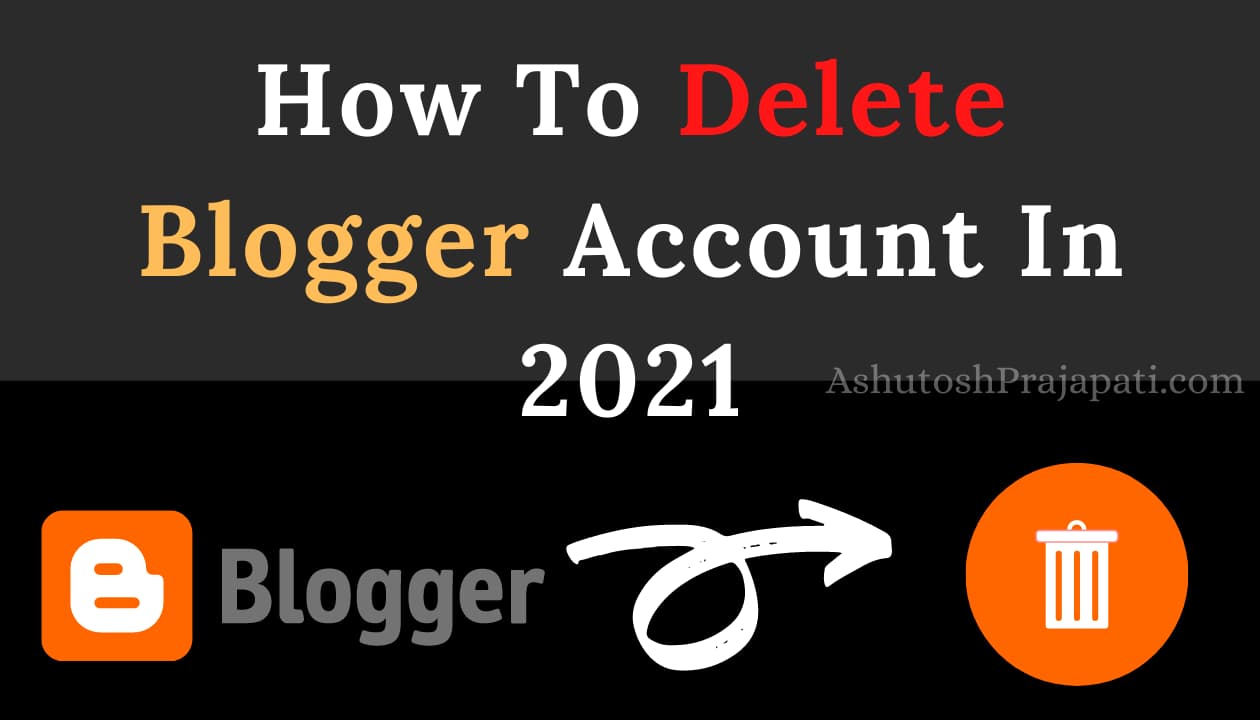Drop-down menus are very helpful in organizing and categorizing your content links. Many persons say that there’s no need to add a drop down menu in blogger. But according to my drop-down menus helps to clean up your blog and make it look organized.
When comes to blogger, they don’t provide a drop-down menu option directly in blogger and if you want to use it in your blogger account you need to have a little bit of knowledge about blogger layouts.
Now you might be thinking that “How can I use the drop-down menu, because I don’t have any idea about blogger layouts. In that case, don’t worry because today we are going to share with you the steps using which you could be able to add a drop-down menu In your blogger blog easily and within no time.
Table of Contents
Steps Of Adding A Drop-Down Menu In Blogger
Step 1: Go to your blogger dashboard and click on the layout icon.
Step 2: In the page’s gadgets click on the edit button.
Step 3: Click on the Add external link button in the menu item.
Step 4: An option pops out there you can add your page title and Web address in the boxes.
Note that the page title will be the name displayed for the menu item and the web address is the link to which the menu item will link when clicked.
And for making a drop-down menu you should add an underscore_ right in front of the page title like “Style to “_Style”. This _ is used to tell the template to display this menu under other menus.
Now it’s your work to create new drop-down menus using the same method and create a good drop-down menu.
Read More :- How to Add Social Media Icons To Blogger
How To Add Print Icon To Blogger
Conclusion
In this article, I have shared with you the tips using which you can make a drop-down menu on blogger. Hope that this article would be helpful to you.
FAQ’S
Yes, it is a good option to create a drop-down menu on blogger because it could create a good user experience on your site.