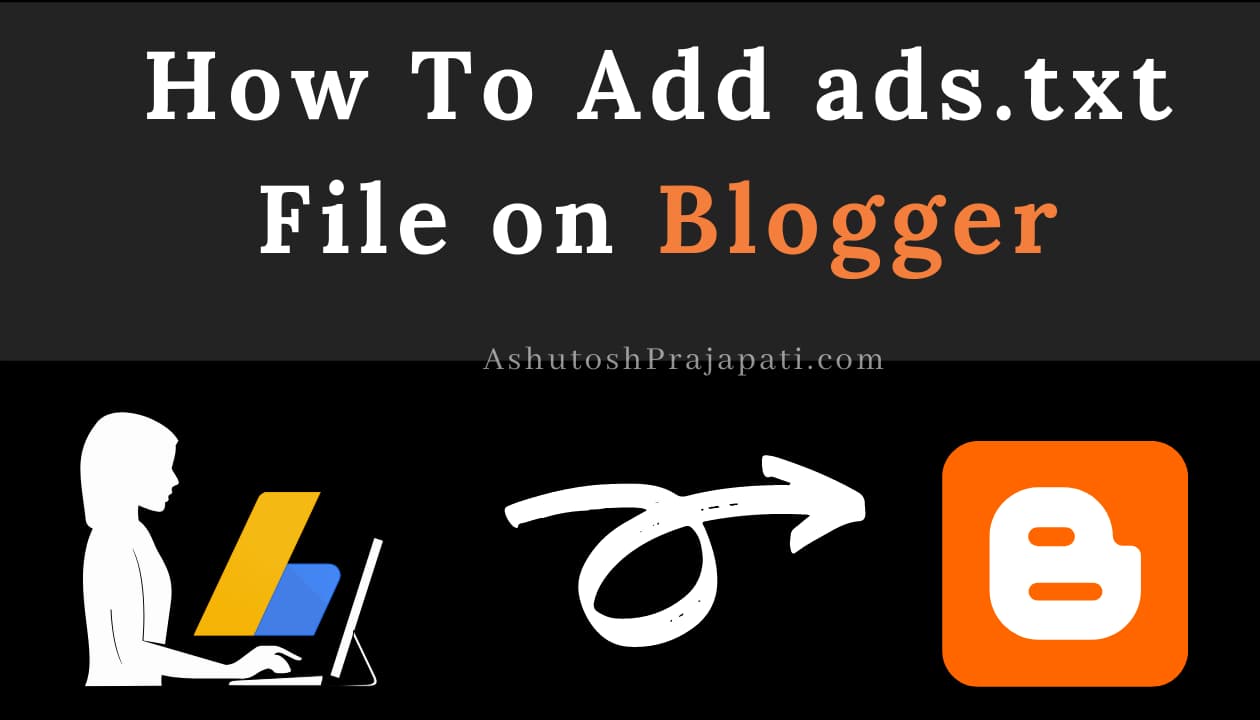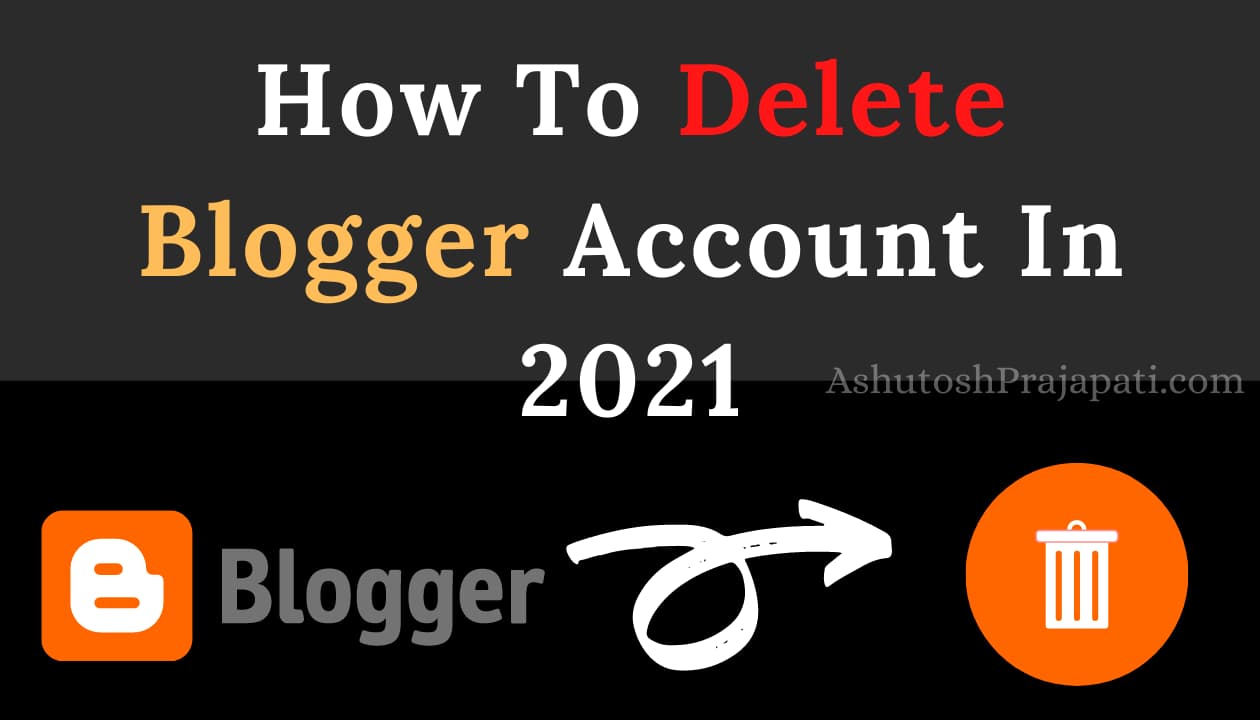After our blogger site gets approved for AdSense the biggest problem that arises in our mind is how to add ads.txt file on blogger because many people don’t have any idea about how this all process works.
But how to do that? Don’t worry we are here to help you always, so today we are going to share with you the steps through which you can add an ads.txt file on blogger very easily. But before that let’s see how we can get a publisher I’d from AdSense.
Table of Contents
How To Get a Publisher Id From AdSense?
Step 1: Go to your AdSense account and sign in.
Step 2: Click on the account button and then click on the account information below it.
Step 3: You will see a publisher I’d in the upper right corner that’s your publisher I’d. Keep in mind that every account has a unique publisher ID.
Steps To Add ads.txt File on Blogger
Here are the steps through which you can add an ads.txt file on blogger.
Step 1: Click on settings.
Step 2: Scroll down your screen and search for the monetization section.
Step 3: Click on “custom ads.txt” and add your publisher I’d in the box.
Step 4: Click on the Save button.
You have successfully added an ads.txt file to your blogger account.
Read More :- How To Block a Commenter On a Blogger
How To Become a Lifestyle Blogger
Conclusion
In this article, I have shared with you the steps through which you can add an ads.txt file on blogger. I hope that it was helpful to you and you have successfully completed the steps.
In case you have any problem then you can let us know through comments and we will surely try to help you.
FAQ’S
You should consider all the criteria that Google has set to qualify for the Ad sense program.
No, you can try and test many other AdSense alternatives like propeller ads, Adsterra, etc.