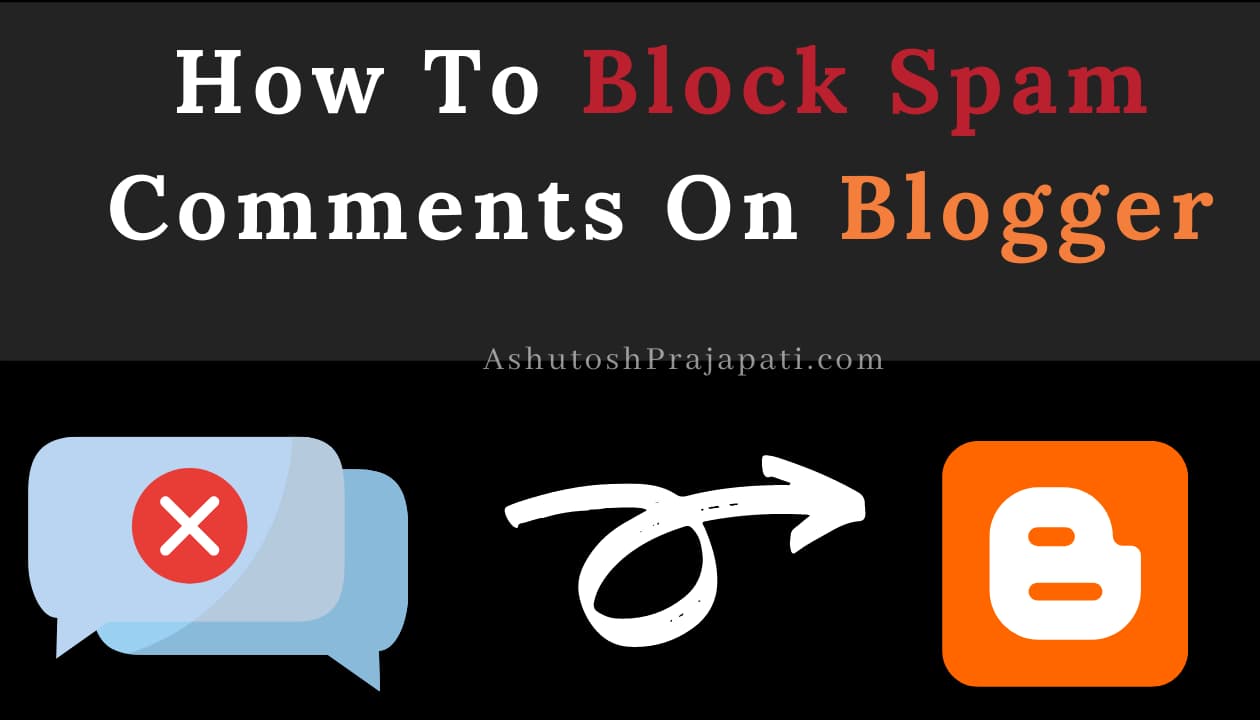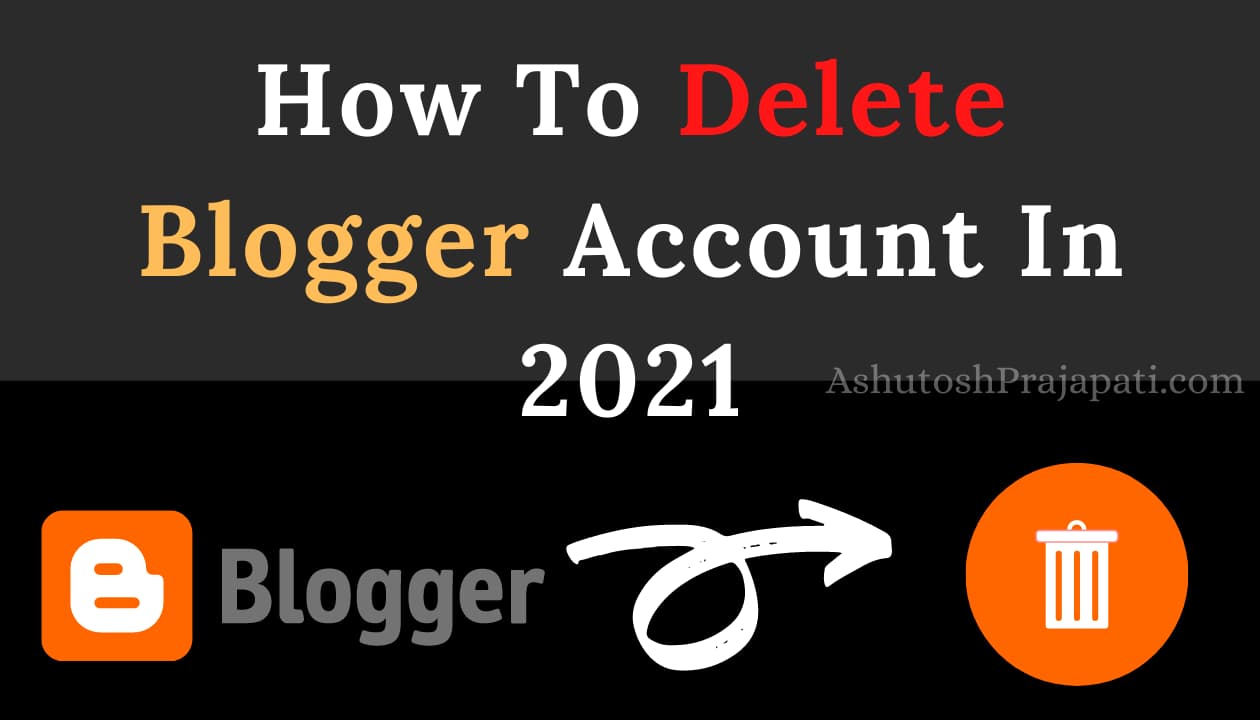If you have a blog you might have experienced that it’s very annoying when someone continuously comments on your blog post or when you might also get some spammy comments. To get rid of them you must learn how to block a commenter on blogger?
People also use some bots to do spammy comments on other websites or blogs and those bots are smart enough to clear captcha details and do comment. And that bots may cause some harm to your site. So the only way to get rid of them is by blocking all the spammy comments.
So how to do that? Okay, today we are going to answer you that through some steps which would be helpful to you for blocking the commenters.
Table of Contents
Steps to Block a Commenter on Blogger
Step 1: Go to the commenter’s comment on your blog whom you want to blog.
Step 2: Click the comment’s drop-down menu.
Step 3: Select the block button in that option.
So, you have successfully blocked a commenter on blogger. And now that commenter wouldn’t be able to comment on your blog anymore.
Read More :- How To Add a Blogger Blog On Facebook
Conclusion
I have shared the steps through which you could get rid of these comments and have a good and clean blog. I hope that you have successfully completed the steps and is ready to blog the commenter whom you want to.
FAQ’S
No, they can’t do it but however, they can also use some other Google account to do the same.