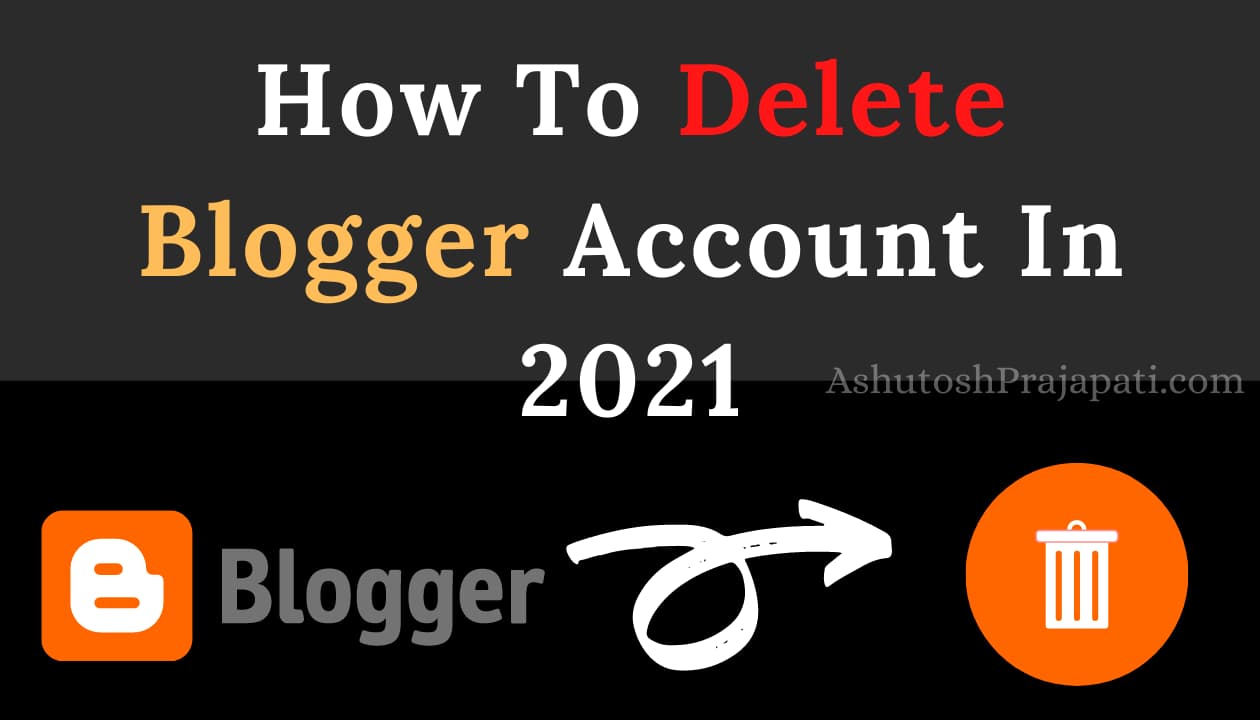While hearing about adding a blog on Facebook you might be thinking that what’s there to add blogger blog on Facebook. You can just copy the link and share the article’s link on Facebook but no there’s another way of doing that.
You can also link your blogger’s account to your Facebook account and when you add any new post on blogger, a snippet of it will be appearing on your Facebook profile automatically.
So, that’s really time-saving work and it will benefit you in numerous ways. But the question arises how can we do that? Don’t worry about it because today we will share with you the steps through which you can link your blogger’s blog to Facebook.
Steps to Add a Blogger Blog on Facebook
Step 1: First open your browser and got facebook.com/notes.php and then you will see a new page asking for login credentials of Facebook.
Step 2: Log in to your account and after you log in a new page will appear where you can import your articles.
Step 3: On the left-hand side you will see the “Edit Import Settings” button click on it.
Step 4: After you click on “Edit Import Settings” a small tab will appear in the browser which will ask you blogger site address. Here you need to enter the full address of your website. Then, click on the tick mark button to agree with the terms and conditions of Facebook.
Step 5: After this click on the “Save Settings” button on the page. Now, Facebook will access your blogger site and starts importing old blogger post from your blogger site. The imported post you can easily see from the Notes section and from there you can publish your blogger article to your Facebook wall.
This is one of the common methods to import blogger posts on Facebook without using any kind of link. Whenever Facebook detects a new post in your blogger website Facebook imports each blog from your blogger website and keeps it into the post section.
Similarly, whenever you upload a post on your blogger site Facebook detect that post and it will automatically add to your Facebook wall. This can save you’re a lot of time updating new posts on Facebook. Besides this, you can also import the old posts from your blogger site as well. Besides this,
Read More :- How To Add a Drop-Down Menu On The Blogger
How to Add Social Media Icons To Blogger
There is also another method of sharing your blog post on Facebook. Yeah, you heard it right there is also another method of doing this. In this method, you need to make an account on Facebook for the Developer page. There you will see an option to make a Facebook page plugin for the website. Here you can create a small post-sharing tab for your website.
You can also customize this tab as per your requirement as well. This wills shortcut your process to share blogger posts on Facebook. You don’t need to copy-paste the link into Facebook from now.
FAQ
No you can’t use this method on other social media sites these methods work only on Facebook.
Yes you can automate your post sharing work without any hassle.